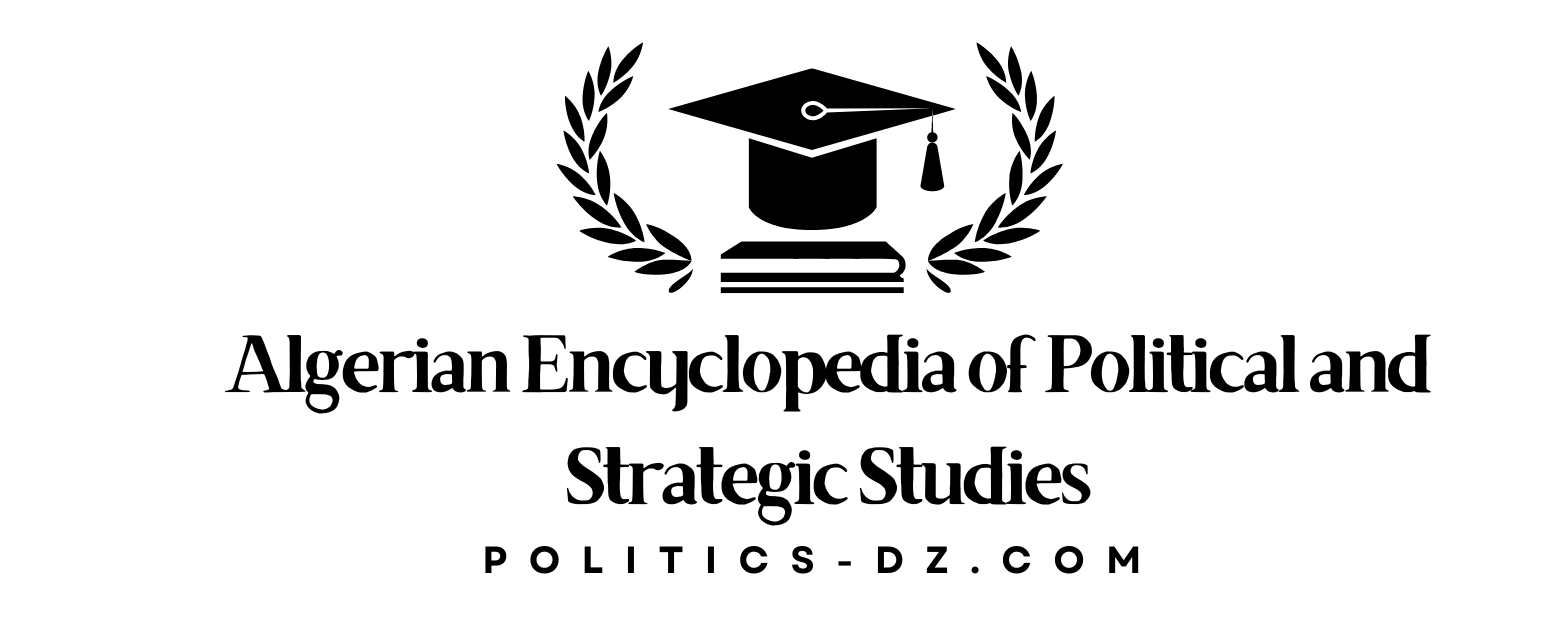10 Best Practices For Small Business Email Management

What Is Email Management?
Email management is the process of automating tasks like filtering, sorting, and archiving emails in your inbox. It mainly involves organizing messages once they reach your inbox so that you can quickly find meaningful content, even years later.
Unfortunately, the standard inbox from your email provider isn’t the best tool for this. This is because providers specifically focus on sending and receiving messages securely. They don’t provide email organization features such as email archiving and filtering.
This is why you need specialized email management software to help you out. Choosing not to use this management software will cause further headaches down the line. Speaking of headaches, let’s look at a few things that can happen if you don’t manage your emails properly.
Dangers of Email Mismanagement
Poor email management creates communication gaps and reduces productivity. For example, your employees may miss a vital notification among numerous irrelevant messages. Another example is that they might lose an important file sent by a client because they did a delete-all. These scenarios increase back-and-forth messaging and cause unnecessary delays. Some more consequences of mismanaging your emails include:
- Faltering processes as employees waste time trying to recover lost information
- Outdated information due to team members losing track of the latest documents in a long email chain
- Data leaks due to someone accidentally forwarding a sensitive email outside the organization
- Regulatory compliance and audit failure due to the loss of critical correspondence
Implementing email management reduces these risks. It can also improve communication and overall productivity in any business.
The Role of Email Management in Effective Communication
In short, email management helps employees sort and track all their messages accurately. Through it, your team can quickly find emails or file attachments when required. This results in less information getting lost since you no longer need to contact customers or third parties to resend the information sent earlier.
You can also use automation to highlight and filter top-priority messages to reduce the confusion created by hundreds of daily emails. Doing this helps your employees since they’ll have more time to complete other significant business tasks. They no longer have to waste time clicking through multiple emails or constantly checking their inbox for urgent communication.
Alright, let’s take a look at some challenges that you might already be facing with traditional email management practices.
3 Traditional Email Management Challenges
Organizations typically use an email-server-client system to set up workplace communication systems. The email server may be in-house or cloud-based. However, they do require additional email management software integrations. Without these integrations, these solutions create various challenges.
1. Limited Inbox Quotas
Some organizations introduce inbox quotas to reduce email storage costs. But organizations create and share thousands of emails daily. Emails like company notices, group emails, and system notifications pile up quickly.
To avoid constant overflow, employees individually have to declutter their inboxes. One issue here is that they might delete emails by size instead of importance, resulting in a loss of critical information.
2. Distributed Archive Management
Some solutions place archiving responsibility on individual employees. Each employee has to flag and file critical emails for archiving. But employees typically prioritize day-to-day tasks over email archiving.
They rarely exercise due diligence regarding auditing and compliance requirements for archiving. Unfortunately, email content represents corporate memory for legal and accounting purposes. Leaving this critical task to employees can increase future liability risk.
3. Ineffective Policies and Procedures
Many organizations don’t draft clear policies and procedures for handling corporate email. This means you won’t have sorting rules for different roles in your company. For example, managers would receive more sensitive emails and should have stricter archiving policies compared to juniors.
Even companies that do draft policies need help with ensuring compliance. Since email inboxes are private, it’s hard to check if an individual is adhering to the rules. In essence, you can only enforce policies on shared inboxes. Even then, it can be challenging to manage because of the constant stream of emails flooding in.
The solution to the above challenges is multi-leveled. At the company level, management must introduce appropriate email management technology and practices. At the same time, employees should implement specific tips to improve overall productivity. Let’s look at these tips first.
4 Personal Tips for Managing Emails

SOURCE: JESHOOTS.COM on Unsplash
The following tips will help every individual in your company manage personal and work emails more productively than before.
1. Prioritize and Categorize Emails
One good thing to live by is the 80/20 rule. Always assume that 80% of your emails are non-urgent while the remaining 20% are urgent. Filtering and classifying emails based on priority will help you better handle what work you need to do immediately and what you can defer.
One simple way of doing this is to set automatic filters that sort emails by common senders. For example, if you receive many newsletters and notifications, you can set a filter that auto-labels these emails as non-urgent.
2. Automate Repetitive Tasks with Rules and Workflows
Certain email-related tasks can get repetitive. An example includes deleting, forwarding, or sending general replies such as “Thanks!” etc. To help free up your time for more productive tasks, you can automate email organization tasks.
For instance, you can analyze your daily email tasks and try and automate them in your email management software. Features such as auto-forwarding, auto-response, signature templates, and email templates can help you do this.
3. Schedule Important Emails in Advance
You can take control of communication by scheduling it. Instead of getting distracted by every new email that pops up, you decide when others message you. This way, you can work distraction-free when you need a few hours to concentrate on completing tasks.
As a bonus, some tools let you pause your inbox. This allows you to reactivate the tool when you’re ready to check your email. Download all the new emails, action them, or schedule replies. Then, pause it again until next time!
4. Move Communication outside of Email
Sometimes, a text message or a phone call can replace a long email thread more efficiently. This is why you should consider alternative communication channels. In the end, you can save many people’s time.
Think outside the box when choosing how to communicate. For instance, let’s say a document reviewer attaches a document to an email and leaves some comments in the email. A better solution is for them to leave comments directly in the document and share a link to it for faster collaboration.
While the above tips are helpful, some employees may not follow them. This means you’ll need to adopt some best practices to improve email management across the board.
5 Best Organizational Practices for Email Management
As a business, you’ll want to avoid creating an organizational culture where your employees face Janet’s dilemma. To instill effective and efficient email management in your business, you’ll need to implement the following 5 best practices.
1. Establish Email Guidelines and Communication Protocols
Your employees will benefit from clear guidance regarding which emails are critical, when to use other communication channels over emails, etc. Guidelines and communication protocols can help reduce confusion and bring consistency across your organization. These guidelines and protocols can also help train employees better and quicker.
2. Activate all Email Security Features
Ensure your email management system contains cybersecurity features such as encryption, attachment scanning, etc. Email security lets you prevent cyberattacks such as malware sent by email. As an extra step, you can also configure your firewalls to scan all incoming emails.

SOURCE: Spiceworks
3. Establish a 4D Email Culture
Smart employees scan and sort emails before opening them. This saves a lot of time and energy in the long run. A 4D email culture helps train employees to take quick action on unread emails. The goal here is to do any of the 4 D’s as soon as you open an email. Those 4 D’s are delete, delegate, defer, and do. They’re practical and straightforward and can help you easily clear your inboxes. Refer to the image below for more information on the 4 D’s.

SOURCE: Blog – Laura Bain
4. Use Domain-Based Message Authentication
Domain-Based Message Authentication Reporting and Conformance (DMARC) is a standard that makes it easier to determine whether a given message is from a legitimate sender. Cybercriminals usually practice domain spoofing to fake legitimacy. For example, they might send an email from admin@scam.com, but the sender address in the email content reads admin@bank.com.
DMARC technology can help you detect similar unauthorized activity and block or delete these emails automatically. You can configure DMARC with your email provider or within your email management software.
5. Utilize Appropriate Archiving Solutions
An email archive is a backup copy of all your emails. Email archiving solutions create a database of ready records for investigation, audits, legal, and financial purposes. You can also use them to freely delete emails and save space on your email server. This way, your email performance improves drastically.
Archiving solutions such as GFI Archiver can help you automatically back up emails, files, and calendar data. It’s highly recommended to invest in an archiving solution for the long run.
Arming you with tips and best practices is a step in the right direction. And you’ll definitely reap benefits by instilling them effectively. But to really manage your company’s emails effectively, you should invest in a tool that can provide an effective, accurate, and consistent solution to your email management.
Top 3 Email Management Solutions for Businesses
The market has plenty of email management solutions out there. Some of them focus on a single management requirement, while others can solve several issues at once. After trying out several solutions, I’ve reviewed one specifically for analytics, one email client, and an all-in-one solution.
1. EmailAnalytics

SOURCE: EmailAnalytics
EmailAnalytics is a software solution that helps your team improve their response time. It shows all your email analytics, like emails received, average sent response time, and individual response time.
It’s very useful for sales and support teams, but it doesn’t offer email organization features such as labeling or filtering. You can try it for free and then pay $15/month/inbox if you decide to subscribe. Here are some of its pros and cons:

2. Mailbird

SOURCE: Mailbird
Mailbird is an email client that you can install on company and employee laptops. It offers several features like customizable notification sounds, search by attachment, and unified contact management.
You can also integrate and view multiple inboxes and other apps like WhatsApp and Slack from a single place. It costs $5/month/inbox, but you have to pay 12 months in advance. Some of its pros and cons include:

3. GFI KerioConnect

SOURCE: GFI Software
GFI KerioConnect is an all-in-one mail server and management solution for small business owners. It offers a full range of features, including a calendar, event scheduling, instant messaging, and task management.
It also integrates several cybersecurity features like virus scanning and encryption, and you can deploy it across your organization. The cost ranges from $12-$23/month/inbox depending on the number of inboxes. Below, you’ll find some of this solution’s pros and cons:

It’s recommended that you choose any of the above solutions based on your needs and requirements. Personally, I highly recommend GFI KerioConnect if you want to avoid installing multiple email management tools in your IT system. That said, let’s wrap up now.
Conclusion
Receiving hundreds of emails daily can lead to a large decrease in productivity. This is why you should consider investing in an email management solution. It makes life much simpler so you can put your focus on more urgent tasks. Businesses also have legal and financial obligations toward their email data. This is just another reason to set up automated solutions that can sort, filter, and prioritize messages.
You must also establish policies, procedures, and best practices that can help guide and train employees. The goal is to give employees the right tools and strategies to manage emails smartly without losing focus on their primary tasks. With the right strategy in place, you can avoid mishaps like Janet’s.
Do you have more questions about email management and other related topics? Check out the FAQ and Resources sections below!