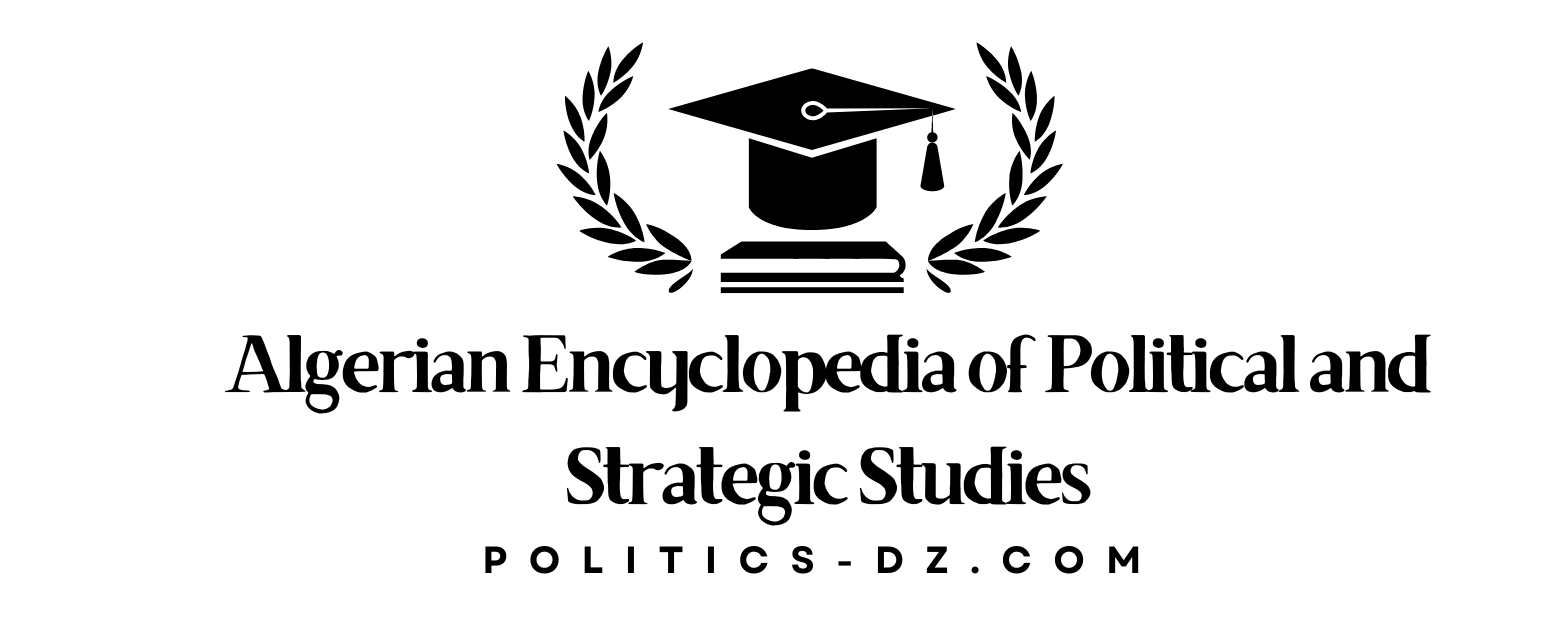HubSpot integrations to increase productivity in your company

Table of Contents
- What is an integration?
- What is HubSpot?
- Why integrate your website with HubSpot?
- Advantages of integrating with HubSpot
- Steps to integrate your website with HubSpot
- WordPress
- HubSpot – CRM, Email Marketing, Live Chat, Forms & Analytics
- Contact Form 7 HubSpot
- HTML
- WordPress
- Advanced integrations between your website and HubSpot
- Connect your website blog to your HubSpot blog
- What benefits does this integration provide us?
- Use HubSpot Smart Content on your website
- How can we then benefit from this functionality?
- What advantages does it bring us to integrate our website with Smart Content?
- Sync your sales process with HubSpot’s sales funnel
- What benefits does integrating the sales funnel bring us?
- Connect your website blog to your HubSpot blog
- Recommended integrations according to type of website
- B2B web integration with HubSpot
- E-commerce integration with HubSpot
- SaaS integration with HubSpot
- Common mistakes when performing an integration
- Do not control the limit of requests
- Not doing proper error handling
- Low security
- Cost of integrations with HubSpot
- Conclusions
What is an integration?
It is becoming more and more common to want to combine information between the different tools we use, or between our platform and those tools. For this we need to extract information from one platform and introduce it into another.
In order to carry out this process we use what we call Web Services. A Web Service is an API that is made exclusively to establish communication through the web. To be able to integrate with an API we will have to be clear about the following points:
- What type of connection do you use? For HubSpot we have two options:
- OAuth 2.0: An authorization standard that allows us to connect to a platform without having to share access credentials.
- API Key: An alphanumeric code that provides full access to a HubSpot account. In the specific case of HubSpot, you can only create one at a time and it can only be generated by a user with Super Admin access.
- How is communication carried out in order to extract or introduce information? The most common is that it is in JSON or XML.
- Sense of integration. We need to analyze in which direction the information flows, if it will be bidirectional or unidirectional.
- Usage volume. When we connect with an API, it is very likely that we are limited to certain requests per minute, per hour or per day. To do this, we have to control these limits very well so that no connection problems arise.
What is HubSpot?
HubSpot is a SaaS (Software as a Service) that has a suite of tools for your business.
On the same platform you have the entire sales cycle necessary for your company. Some of the features are:
- Offer content through the blog functionality
- Create landing pages or even a website through the CMS Hub
- Create automatic flows for any action the user does
- Analyze your sales pipeline step by step, to see what state each opportunity is in and offer what is necessary in each phase.
There are many more features for which we would need a whole post if we wanted to explain them.
We are going to focus on this tool to see what kind of integrations can be useful for your platform , and what we are going to achieve with each of them.
Why integrate your website with HubSpot?
If you are a HubSpot user, it is because you care about your business and are looking for the best tools to help you reach your customers in a simple way; while allowing you to optimize the time dedicated to each of them, allowing you to focus on what truly adds value to your business.
Making an integration between your website and HubSpot can have different purposes:
- You want to unify different acquisition channels into one.
- You have a website that cannot be migrated to HubSpot’s own CMS for different reasons, and because of this you want to integrate between your website and HubSpot to get the most out of it .
- You want to optimize your processes , either to reduce time, improve conversion, have everything better segmented or even unify tools (which translates into time).
Advantages of integrating with HubSpot
Integrations with platforms should be thoroughly analyzed before embarking on them, but if you definitely want to carry it out, it can bring many advantages with it.
These advantages depend on the type of integration that is carried out, but from our experience, the main ones are the following:
- Reduction of time: It helps us to reduce the time dedicated to the management or the use of the different tools. By making the integrations, we eliminate having to duplicate tasks, go from one tool to another, as well as the possibility of obtaining data in a simpler way that helps to draw conclusions quickly.
- Cost reduction: Implicitly, whenever we manage to reduce the time to perform certain tasks, we save costs in performing those tasks. Or seen in another way, we increase the performance of our work. We have more time to dedicate ourselves to those tasks that truly add value.
- Conversion enhancement: Integrations help us give the customer what they need. This will depend on the type of integration, but those that focus on better understanding the customer and providing valuable content will help us make the user more comfortable on their path to purchase.
- Better segmentation of your customers: Integrating different tools gives us access to a lot of information about our customers that allows us to get to know them and, therefore, segment them better. Some examples of this type of information are: where they have come from, if it has been from an external source, if they have contacted us at some point through WhatsApp or another channel or if they are simply more prepared for one content or another.
Steps to integrate your website with HubSpot
In order to integrate your website with HubSpot we will have to first see what kind of platform we have. This is not a guide to be able to set up HubSpot, since that requires taking many more things into account and there is already a lot of information about it. We want to focus on your website having configured the part that we understand is essential to start working.
We have divided the needs according to the type of platform:
WordPress
HubSpot – CRM, Email Marketing, Live Chat, Forms & Analytics
In WordPress we can use the official HubSpot plugin , which will offer us access to the main features from WordPress.

We will have 7 sections:
- Reports: Here are the reports that we have configured in the HubSpot dashboard, and that have information on marketing analytics, sales or metrics that interest us.
- Contacts: In this section we can see all the contacts that we have stored in the HubSpot CRM . It has the same visual as if we are inside the platform, so we can also use the filters.
- Lists: We can access the lists that we have saved, in order to better segment and organize our contacts.
- Forms: In WordPress it will be something that we use often, so it is good for us to have access at hand for its creation, in this way, if we have to modify a capture form we can do it from the same platform.
- Live Chat: This is a direct link to HubSpot’s live chat functionality. Very interesting and recommended to give adequate support to our users.
- Mail: It is a direct link to the email section, where we can create new emails for email marketing campaigns.
- Configuration: In this section we can change the configuration of the HubSpot account that we have synchronized with our website.
Contact Form 7 HubSpot

Another plugin that is interesting to use, especially if you use Contact Form 7 as a form plugin, is Contact Form 7 HubSpot . Allows you to connect to your HubSpot account via OAuth 2.0 or via API Key. This plugin is great for businesses using HubSpot’s free features. This is so because for the free version, the HubSpot form offers very basic customization, and in addition, it comes with the advertising at the end of the form.

Using the Contact Form 7 HubSpot plugin , we can use the Contact Form 7 forms with our corporate design and sync them with the HubSpot forms via the API. In this way we will have the forms fully integrated between our WordPress and HubSpot, both visually and functionally.
HTML
When we talk about a website in HTML, we do not mean that the others are not, in the end, they all have to represent the content in HTML. We refer to those websites that are not made using a “commercial” CMS . These websites normally use frameworks typical of the language they use. For example, some typical frameworks are:
- Symfony – PHP
- Django – Python
- Spring – Java
- Ruby on Rails – Ruby
For this type of personalized website, the initial configuration that we are proposing must be done through a programmer.

In the HubSpot Tracking Code section they give us the necessary information to be able to add the code to the web.
It should be added just before the closing </body> tag . In addition, it must be on all pages. If we have a management panel on the web page to manage the web, it will not be necessary to enter it in that part, it will only be mandatory in the front office part.
With this code we will have the HubSpot platform connected to our website. This means that from that moment the user’s behavior will begin to be measured. Thanks to this script that we have added, we will also be able to make use of the live chat that HubSpot provides, and configure it according to our needs.
Now all we have to do is configure the CRM to capture the leads and manage them from HubSpot.
Here, as in WordPress, we have 2 options:
- Use the script provided by HubSpot for the form . If we use the free version, what we have discussed with WordPress will happen, that is, the customization will be minimal, but it will be fast and efficient.
- We can use our forms, and at the time we send, connect to the HubSpot API to send the new lead .
We will explain this second option further.
At this point is when we will need to assess the type of integration. It looks like you will have the following information:
- Authentication via API Key .
- It will be done in JSON .
- It will be unidirectional , meaning the data will navigate from the web to HubSpot, and not both ways.
- The volume of data will depend entirely on the use given to that collection form. If it were a very busy form, we should assess the request limit that HubSpot provides us and see if it is necessary to use any tool to manage the queues.
HubSpot has different official libraries in various languages to access the API more easily.
- For PHP : https://github.com/HubSpot/hubspot-php/blob/master/README.md
- For Ruby : https://github.com/HubSpot/hubspot-api-ruby
- Prepare Python : https://github.com/HubSpot/hubspot-api-python
- For NodeJS : https://github.com/HubSpot/hubspot-api-nodejs
With this little configuration, we make sure that we have our website connected to HubSpot.
Advanced integrations between your website and HubSpot
Having discussed how to connect to HubSpot in a basic way, we are not going to leave it there, we want to get the most out of it so that we can truly enjoy the advantages that we have mentioned.
To do this, we will also explain what kind of integrations we can make to get the most out of HubSpot, without having to migrate your website.
Connect your website blog to your HubSpot blog
This integration brings us many advantages, regardless of the type of platform we have, since it works with any.
The purpose of this integration is to unify tools and take advantage of the potential of the HubSpot blog to make publications from there. Once the post is published in HubSpot, the integration will be activated and will allow both WordPress and your custom website to view that content.
What benefits does this integration provide us?
- Fewer work tools , since we can have HubSpot as a content optimization and publication tool, which translates into less work time and less cost for the company.
- Better SEO positioning for your domain . If you have HubSpot and your website is not fully integrated (made with CMS Hub), you will be forced to have the blog in a subdomain, with the penalty that all the strength that blog collects will not be transmitted to your main domain. This is one of the main reasons to perform this integration. You will control the front, the labels, the loading speed and everything that can help you to be on the first page of Google.
Use HubSpot Smart Content on your website
The Smart Content or Intelligent Content , is that content that is personalized according to the type of visitor who is reading it. Normally, the content of the web page is focused on a single visitor profile. However, if we personalize this content for each type of profile, we could better connect with our visitor and make them convert to our goal with a higher probability.
As an example, let’s imagine that we have a CTA for a specific ebook, surely some of our visitors will not be the first time they access our website, and very likely, some of them will have already downloaded that ebook. In this case, it would not make sense for us to continue showing it to that type of user who has already downloaded the ebook, since we are losing an opportunity to offer them more specialized resources on the subject they like, or even for them to contact us if they are interested. in a service.
Smart Content gives us the opportunity to give each user what they need at all times.
Surely we have been using it for some time now and we are not realizing it. The clearest example is emails, when we do an email marketing campaign and personalize the start with “Hello [NAME]”. With this small detail we are personalizing an email using this functionality. The next step is to extrapolate it to a web page or a landing page.
How can we then benefit from Smart Content?
In order to make use of the Smart Content provided by HubSpot, we have several alternatives.
- We have a website or landing pages developed in HubSpot. This is the simplest case, since it does not require any extra integration. The only thing that would be necessary in this case is to devise a smart content strategy to apply it properly.
- We have a website developed in WordPress. This case is very common, since we can have our website and blog developed in WordPress, and also want to enjoy this Smart Content functionality beyond emails and CTAs. To do this, we can integrate your WordPress with HubSpot so that from WordPress itself, we can create the different variations of texts and personalized content for each type of profile. This integration feeds on the information that HubSpot has about the visitor and will display one content or another based on the settings that we have established.
- We have a personalized web page. In this case, the integration is very similar to that of WordPress, with the only difference that we do not have a web page management panel to be able to make these configurations. In these cases, you have a management panel, integrated with HubSpot, to be able to modify the content of your website without the need for a programmer, or on the contrary, if you already have one on your team, we offer you the same possibility without a panel. of management
In HubSpot, we can configure and customize Smart Content according to certain user parameters. These parameters are the following:
- Country : Shows the content to the visitor based on their country. The country is extracted from the IP address of the visitor.
- Device type : Shows the content depending on whether the visitor has a mobile, tablet or PC.
- Source of origin: Shows the content according to where the visitor entered your website from.
- Language: Displays the content based on the language of the visitor’s browser.
- Contact list: Displays content based on whether or not the visitor belongs to a contact list you have established in HubSpot.
- Stage of the purchase cycle: Shows the content according to the stage in which the visitor is.
What advantages does it bring us to integrate our website with Smart Content?
The advantages offered by this integration lie above all in giving each user what interests them.
If we focus on the fact that a user, when entering our website, will receive the content they expect without having to navigate between pages, we achieve:
- Improve conversion : By giving each user what they need at all times, we improve the conversion rate.
- Greater customer retention : There are many factors when it comes to retaining a customer, and some of them fall on the attention given to them. If when a client enters our website, we are offering them what they need at that moment, it helps us to make them, at least during that moment, happier. And if we also make it easier for them to contact us when they need it, they will be much happier.
- ROI improvement : By increasing conversion and improving customer retention, we obtain an ROI improvement.
Sync your sales process with HubSpot’s sales funnel
With HubSpot we have the possibility to keep track of our business opportunities . With the free version of the CRM, the functionality to carry out this type of management is already included. You can configure the different steps of the pipeline to adapt them to your sales process until you win the opportunity or lose it.

It allows us to get very good metrics that help us better understand where we can improve in the sales process.
Among the most interesting metrics stands out:
- Conversion percentage in each phase.
- Average time of the lead to convert, either in each phase or to earn it.
- Average ticket segmented according to need.
- Pipeline turnover.
Within the funnel we will have the different business opportunities, for which we can create new properties in case we need to store extra information that does not come by default in HubSpot. With these properties we can join them with those that come by default with HubSpot and carry out more precise segmentations or analysis.
Depending on the business, we can automate this funnel with our website, so that it automatically processes this information and we always have updated reports, without resorting to other tools.
For this, we will carry out an integration between the platform and the HubSpot API to have the opportunities synchronized and be able to advance them from one phase to another during the user process on our website.
What benefits does integrating the sales funnel bring us?
If we carry out the integration, we can take advantage of the automations that HubSpot offers us through workflows, and carry out marketing actions to push the user through the sales process, so that they end up becoming a customer.
As we have also mentioned, using the sales funnel provides us with very valuable information about our pipeline, which, if we automate it, will reduce the time spent on maintaining and updating information, allowing us to focus on other tasks.
Recommended integrations according to type of website
Each business model has specific needs. There are the purely corporate B2B (Business to Business) web pages that are dedicated to capturing leads and carry out all the nurturing work offline, and on the contrary we also have those that carry out the entire process online, such as a SaaS (Software as a Service).
B2B web integration with HubSpot
These types of web pages have a fairly simple structure. Regardless of their Inbound Marketing strategy, they mainly acquire leads through forms located on the website. These forms can be the ones provided by HubSpot, or custom forms that connect behind the scenes with the HubSpot API to enter leads.
The sales process in these cases is usually carried out offline. This means that the main integrations carried out in this case are focused on an earlier phase, such as being able to offer better content or integrate leads from different possible sources.
Of the integrations that we have mentioned, it could be very interesting to work on a Smart Content strategy and adapt the website for it. In addition, for these cases, if you have a web page external to HubSpot, it could be very interesting, to improve positioning and optimize time, to integrate the web page’s blog with HubSpot.
E-commerce integration with HubSpot
E-commerce is one of the fastest growing businesses today. In recent months, since HubSpot, many improvements have been made to adapt to the needs of online stores.
There are several free integrations offered from within HubSpot depending on the platform you use.
The most used, which has integration with many platforms, is the abandoned cart functionality and marketing actions based on it.
In addition to the abandoned cart, we have the possibility of tracking the sales of the products that are being made. To do this, each purchase made by a customer on a product or service will be treated as a deal/opportunity in HubSpot.
In this way we can have our e-commerce fully integrated with the HubSpot platform.
This type of integration allows us to take the marketing of our platform to the next level, and have a true strategy of cross-selling, up-selling, personalized email marketing or even personalization of our website, which together with a Smart Content strategy , we can suggest products based on the user’s tastes, without having to be logged into the platform.
This type of integration, well executed, will increase the recurrence of your users’ purchases.
SaaS integration with HubSpot
One of the main factors when it comes to understanding if a SaaS platform is doing things right is to see what kind of analytics it performs, what KPIs it uses and if they have the web platform adapted to carry out these measurements.
In a SaaS, the personalization of the content according to the type of user that we have in front of us becomes very important. For this, we need to know how to segment each user, know what phase of the customer life cycle they are in, and what they need to be able to progress and achieve the goal we have set for them.
The process of selling a SaaS , in most cases, is 100% online, therefore, if we want to improve conversion, we need to understand our Buyer Persona very well.
If you don’t know what a Buyer Persona is or how to do it, we leave you the following post where we explain it:
Understanding it perfectly, we will adapt our web content based on the customer’s life cycle, to solve the pains that they have at each moment of the process.
Normally in a SaaS we have different pricings, some offer a Free version, then you have a Basic version, and later you already have, for example, a Pro version.
Therefore, another of the ways in which we can personalize the content would be through segmentation according to the plan that the user has contracted. So we can show you what kind of features you could get in a higher plan, and with it, all the possible benefits that would come with it.
Perhaps it would be convenient to show some type of discount to those customers who, after a while, have not upgraded their plan to a higher one. These types of strategies have to go along with a good understanding of how long it takes each user to upgrade their plan, or to go from a free plan to a paid plan, to show each content at the right time.
Common mistakes when performing an integration
When we perform an integration with an API, we limit ourselves to making the connection, seeing that the data has been entered or removed correctly, and we do not check anything else. Below we have compiled the most common errors that we have been seeing when connecting with an API.
Do not control the limit of requests
When connecting to an API, they are normally limited by request limits, these limits can be assigned to:
- Users: A limit of requests per user is designated, and once this limit is exceeded, the API will return an error saying that we have exceeded the maximum number and that we will have to wait for a time, which will be defined by the API.
- Time: In this case we will have a maximum of requests per time. Something common is to establish a limit of requests per second and also have a daily limit of requests.
- Account: These limits are independent of the user who is accessing the data, and establish a limit per platform or account. In this way, even if you have several users to access the API, among them they will share the limits established by it.
If we do not control the limits on our calls, we may exceed the limit of any of these points. This is not common in simple calls, such as adding a new contact to the CRM, but if we want to retrieve data on a very recurring basis, we will have to be careful.
A simple example where we could overcall with HubSpot would be if we have a task where periodically, say every 1 minute, it makes a HubSpot API call to locally retrieve and update post information.
This unmanaged error could affect us in very different ways, depending on the type of integration. For an integration where the content is nurtured, we could be left without being able to show information to the visitor, causing them to have a bad experience. For an integration where we only put information into HubSpot, if we do not manage it well, we could lose information.
Not doing proper error handling
Error control when connecting with an API must be done from the first moment, in this way we can react quickly as soon as we see that a connection is returning a specific type of error.
To carry out error management we have several methods, and depending on the type of error we should apply one or the other.
For a minor error, recording it in the internal logs may be enough, that way when we do a review of possible problems we can see it and decide if we have to take any action.
In serious errors we will have to act fast, since they will block the connection with the API and make it stop working. In these errors we will have to be notified at the time the problem occurs. One way to notify us is by sending an email at the time the problem occurs.
There are web applications that help us with error management. They register them, they tell us what has failed and we can carry out one management or another depending on the type of error. If we use sentry.io we can configure alerts according to the level of severity or times the error should occur to notify us, among other options.
If error management is not done correctly, we could lose business opportunities, or even if we have sales integrated with another platform, we could lose information on a sale.
Low security
When integrating with another platform, we have to be careful how we store the keys that are used to authenticate us on the platform. If we store them in a way that they are accessible, we could be having a big security hole.
This is becoming more common with client-side web application. We must take into account what architecture we have and adapt in the best way. There are different types of connections with APIs for each need and we must always use the most appropriate one to maintain the security of our data.
This type of error is the most sensitive, as it can make very sensitive information about your customers available to an attacker.

Cost of integrations with HubSpot
The cost that an integration with an API can entail depends on several factors that will make it more or less difficult for the professional in charge of carrying it out.
These factors that can have a direct impact on the price of the integration are:
- Integration analysis: The professional in charge of carrying out the integration will analyze the API well to better understand the problems that may arise, and be able to anticipate them. An integration with an already known API, such as Hubspot’s, helps make this analysis less complex and therefore the cost more affordable.
- Technical needs of the integration: Depending on the integration, some may need some special requirements when managing the server, communication or possible errors that may arise. All these specific needs that a certain integration may have, can raise its cost.
- Platform to which the integration will be carried out: Depending on how we have developed our services, in the type of platforms or language, the difficulty of the integration can vary widely. Integrations with common platforms are usually easier, since the developers usually have part of the developments that they need done. Even so, it is always necessary that they do a thorough review of the technology and language used.
- Development of internal or outsourced integration: The price can vary a lot if we have an internal technical team that is enough for them with advice, (lower cost), or on the contrary we have to fully contract the development and implementation service, (much higher cost ).
Once we have explained the factors that professionals will take into account when pricing integrations, we are going to see some specific examples.
Example 1: Integration between a landing page to capture leads and Hubspot
We need an integration that inserts the lead into Hubspot through the API. The flow would be that when a user fills out the form on the capture landing, the information is sent to the server, which is the one that connects to HubSpot to send the captured information.
The cost of this type of integration can cost us between €200 if the page is very simple, up to €500 for a page that is more complex internally.
Example 2: We have a web page implemented with Hub CMS
On our website we show a list of products or offers that are fed by the Hubspot database functionality (HubDB), but we need the information offered from HubDB to be connected to the source of information of the products and offers, so that are updated automatically, without having to invest time.
For this, it is necessary that we connect the source of that information with the HubDB API, and update it periodically.
The price of this integration will depend on our source of information, but will range between €1,200-2,500.
Example 3 : Increase the functionality of some APIs
We want to extend the functionality of some APIs that have already been developed and managed externally. The functionality is based on the Hubspot funnel update. We want that when a user makes a purchase, that opportunity is considered won. This is really useful for automating our Hubspot pipeline.
This increase in functionality in our API can cost us between €2,300 and €3,500.
Conclusions
The integrations of the tools that we use daily in companies, with Hubspot, (which is one of the most complete CRMs on the market, if not the most), can make our daily work much easier.
The fact of streamlining the processes by integrating the different tools with Hubspot will increase the productivity of the employees, and therefore, of the company. As you surely know, productivity is linked to benefits, which supports us in stating that integrations with Hubspot can have a positive impact on a company’s benefits.